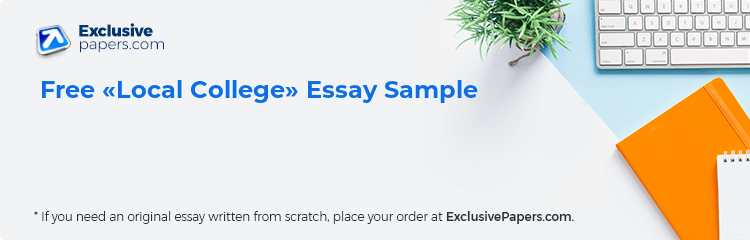Within the field of information technology, CASE tool is defined as computer-aided system engineering tool that helps in software development (Albizuri-Romero, 2000). A CASE tool is crucial in producing an error free and easy to uphold program code. Additionally, it helps the users to create software systems in a timely manner. The tool was initially introduced in the 1970s.
These tools can be employed in the entire development cycle of the information system including quality assurance, business requirements analysis, programming, project management, system analysis and design (Albizuri-Romero, 2000). Though the tool can be employed throughout the development cycle, they are mostly used within the computer programming and system design phases. The CASE tools can be categorized in four distinct proportions including:
- Life-cycle support
- Integration dimension
- Construction dimension
- Knowledge-based CASE dimension
A CASE tool gives the developer an opportunity to visually program and employ Object Oriented Programming (OOP) methods (Rob & Coronel, 2009). An example of such a tool is the Unified Markup Language (UML) which is used for designing. The tool is capable of generating system program code and design documents as part of the visual design. As a result, it reduces the time of development and enhances the accuracy of the code and documents (Rob & Coronel, 2009). A CASE tool contains some features that aid software development and that will be paramount to the project in question. They include:
-
0
Preparing Orders
-
0
Active Writers
-
0%
Positive Feedback
-
0
Support Agents
Checks for syntactic correctness: CASE tools enhance standards in the development environment. The employment of graphical tools to make clear the requirements of the system helps eliminate the vagueness that culminates from poorly defined systems. This means that if the CASE tools are used as is deemed appropriate, they will enhance the quality of specification, the working system and the ensuing design (Rob & Coronel, 2009).
Checks for completeness and consistency: this ensures that the checking is mechanized. Most of the information required for a project is gathered in the analysis phase of the systems development phase. Doing this manually can be very tedious and time consuming. The CASE tools have features that help store the information in a central repository which can be used to check the consistency of the distinct view being modeled.
Performance analysis has shown that CASE tools amplify the productivity of the investigation team. Appropriate use of the tools offers a support environment that enable analysts share resources, and information, in addition to ensuring efficient management of the project.
System simulation is another feature which ensures that the maintenance endeavor is supported. It is true that CASE tools assist in lessening the maintenance efforts needed to maintain the system after it starts to operate (Albizuri-Romero, 2000). They also offer broad and current documentation, an essential condition for maintenance effort.
Using CASE tools in student registration can increase quality and decrease cycle time. This can be enabled by the following factors:
- Enhancing communication between the end users and designers
- Offering a central depository for the entire design elements
- Automation of error-prone and tedious design activities and analysis, therefore demonstrating consistency (Rob & Coronel, 2009).
Some of the ambiguities the intern may face include;
- Need for wide dedication by the firm. CASE tools necessitate a wide commitment by the organization for them to be used effectively. This means that the members of the development team ought to comply with the rules, standards and procedures set by the computer-aided system engineering tool environment.
- Impractical expectation: apparently, CASE tools are not in a position to replace expert systems or business designers and analysts. They do not ensure attainment of the business goals. As such the intern will need to identify the requirements of the system and have an insight of the business environment to avoid getting unexpected results.
- CASE is practical software. This means that it has a long learning curve. As such, it will take the intern quite some time to adapt to its flow and learn to use it effectively.
In order to make certain that students are enrolled in the classes that they request, certain controls should be included in the system. These encompass the inclusion of a structured code, an automatic code documentation, user interface standards, and code design standards (Albizuri-Romero, 2000). These as well will ensure the efficiency of the system, and as a result, it reduces time of development and enhances the accuracy of the code and documents.
In order to ensure effective use of the system, the following security controls should be used;
Ensure strong repository Controls: Case repositories require sufficient security. This is because failure to control their usage may lead to damage or breach of the system designs, work documents or code modules in the repository (Shelly et al. 2010). The controls include enhancing the protection of the repositories with the right version, backup controls, and access.
Offering adequate standardization: linking case tools from distinct vendors could be a challenge if the products do not employ standardized data classifications and code structures (Shelly et al. 2010). It is possible to convert the file formats though not economically. To address this problem, controls should be put in place. They include using products from a similar vendor or using tools on the basis of standard protocols while insisting on proven compatibility. Besides, the project team should ensure they use tools from the same vendor for their development process for the purposes of future compatibility in case they are required to purchase more tools.