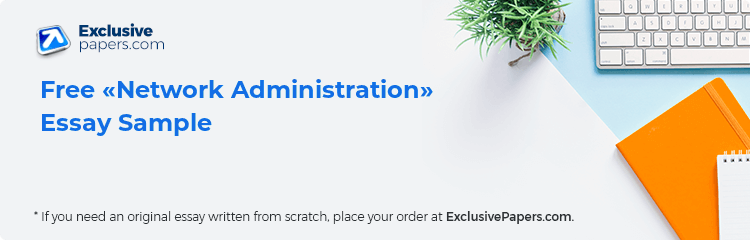Table of Contents
- Ensuring Data is saved on a Daily Basis
- Buy Network Administration essay paper online
- Data Backup
- Managing Data Backup in a Small Service Company
- Managing Data Backup in a Big Service Company
- Hardware and Software RAID
- Basic and Dynamic Disks
- Advantages and Disadvantages of Basic Disks
- Advantages and Disadvantages of Dynamic Disks
- Windows Server Backup Tool and its Capabilities
- A Day in the Life of a Network Administrator
- Related Free Technical Essays
Ensuring Data is saved on a Daily Basis
Installing Fault Tolerance on a storage disk means that the disk may somewhat recover from an error state. When this mechanism is not implemented on disks in a network, an administrator may consider some precautionary measures against such unfortunate incidents.
Firstly, there should always be power backups for systems. This is because hard disks may fail due to power failures. Having power backups will reduce chances of power failures. Thus, the disk downtime remains low, as well. The administrator can also create a shared folder on the network in which work is saved. A copy of it must be created and saved on a separate machine or portable storage device. Similarly, network users should use removable storage devices to save copies of their work every time and keep them as security in case of hard disk failures. Additionally, the administrator may have to configure the systems to run automatic backups on a daily routine. This would help in ensuring that stored can be retrieved from the hard disk in case of general system failure.
-
0
Preparing Orders
-
0
Active Writers
-
0%
Positive Feedback
-
0
Support Agents
Data Backup
Managing Data Backup in a Small Service Company
Every business requires its data kept safely for continuity. For small businesses, there is a need to invest in the standard methods to ensure data is stored securely for future reference. Critical Data backups should be carried out regularly, most preferably on a daily basis. Since a small business does not have bulky data for storage, data backup may be performed on ordinary external storage devices like magnetic tapes, flash disks and even memory cards. This is crucial in ensuring availability of the required information in case of the system or hard disk failures.
Managing Data Backup in a Big Service Company
Big companies deal with large scores of particularly critical data. Data backup software must be installed to automate the whole process of data backup since the network administrator would most likely be ineffective doing it manually. Data must be archived regularly and automatically and then stored on high-memory storage media, usually copies of updated data, in an offline state.
To a big company, information is of tremendous essence, and its availability and integrity are vital aspects that must always be maintained at all times. Big companies need to hire highly qualified persons as network administrators to ensure systems are working properly. The person in charge of network administration must make sure necessary measures are in place and proper software backup programs are installed to handle data backup effectively.
Hardware and Software RAID
Software RAID is essentially used with entry-level servers. It relies heavily on a standard host adapter. Software-based arrays do execute I/O commands and mathematically rigorous RAID algorithms in the host server Central Processing Unit, CPU. This sometimes slows system performance by increasing host PCI bus traffic, CPU interrupts and CPU utilization. Some Network Operating Systems like Windows NT and Netware come with embedded RAID software. This is cost-friendly although bus-based arrays are more affordable in the present times than software RAID.
Hardware RAID can also be referred to as bus-based arrays. The array adapters plug into a host’s bus slot and offload virtually the entire RAID operations and I/O commands to at least one secondary processor. They were originally used with high-end to mid-end servers because of their cost. They are currently available particularly for entry-level server applications. Bus-based arrays offer fault-tolerant benefits and also perform connectivity functions just like standard host adapters.
Basic and Dynamic Disks
Advantages and Disadvantages of Basic Disks
The major advantage of basic disks is that one does not have to delete the volumes when converting them into dynamic disks. This is unlike the dynamic disks which require that one deletes the volumes on the disks before converting them.
Basic disks can only allow four partitions. This is particularly because of the 64-byte partition table on the sector number one of any the disk. Each description holds 16 bytes, ultimately limiting the number of partitions to four. Moreover, basic partitions are fixed and cannot be readjusted once they are set.
Save up to
25%!
We offer 10% more words per page than other websites, so actually you got 1 FREE page with every 10 ordered pages.
Together with 15% first order discount you get 25% OFF!
Advantages and Disadvantages of Dynamic Disks
Dynamic disks have the capacity to generate volumes that span several disks and the potential of fault-tolerance for the volumes. They exhibit more flexibility for volume organization because they use a database to capture information about dynamic volumes on the disk itself and even other similar disks inside the computer. The demerit of demerit of these disks is that they are only supported by recent versions of Windows operating system, from Windows 2000 upwards. Besides, one has to remove all volumes on a dynamic disk before changing it to a basic disk.
Windows Server Backup Tool and its Capabilities
Windows Server has an inbuilt backup tool that helps one to keep their data secure in case of the system and disk failures. Once it is set up, it just does the job of data backup without any manual input on the part of the network administrator or other network users. The backup tool can had complex backup scenarios that the normal Windows Operating system cannot handle. It has capabilities including data restore, automation server backups, peace of mind simplicity to use, and potential to store data to a variety of storage devices.
VIP services
Get
extended REVISION 2.00 USD
Get SMS NOTIFICATIONS 3.00 USD
Get an order
Proofread by editor 3.99 USD
Get an order prepared
by Top 30 writers 4.8 USD
Get a full
PDF plagiarism report 5.99 USD
Get
VIP Support 9.99 USD
VIP SERVICES
PACKAGE
WITH 20% DISCOUNT 23.82 USD
A Day in the Life of a Network Administrator
A network administrator has the sole responsibility of making sure that the network is running as expected at all times. He performs numerous tasks on a daily basis in areas of management, configuration, installation and documentation. He or she has to maintain the healthy operations in a network and coordinate all activities that occur in respect of his area of mandate. Network administrators have to maintain an extremely busy schedule of their daily activities since their role is the most significant factor in whatever has to happen in respect of network functionality and use. A keen look into the life of a network administrator gives a clue to the extent and magnitude of the massive load he or she has to bear in discharging his or her duty.
On arrival at his or her station of duty, the first task that the administrator has to perform is inspection of the machines if they are in the state they were the last time they were in use. If he or she notes any abnormal state of affairs, the administrator then reports the matter to the relevant persons within the organization who in turn take the appropriate measure to put things in order. In case the administrator finds everything to be in the expected condition, he or she proceeds with the normal routine as planned. Network maintenance is paramount for smooth, uninterrupted operations that may arise due to faults and system failures. It is the role of the administrator to ascertain the proper functionality of all network devices and computers. The administrator conducts a check of all the network components, both hardware and software.
Top 30 writers
Get the highly skilled writer in the chosen discipline for $4.8 only!
When the network administrator powers on the server, if the network is of the client-server model, he avails the necessary to the network users with their respective privileges. When new users want to join the already existing group, it is the mandate of the network administrator to grant them permission, or fail to do so, if he or she has reasonable grounds to do so. The administrator has the duty of creating and removing user accounts on the network; he, therefore, has the power to grant, deny or withdraw the user’s privilege to use the network resources.
When need arises, the network administrator installs new software applications to the network machines. He or she may also uninstall the already existing which may have become obsolete or useless, according to the prevailing circumstances. He installs operating systems of the network system and updates it; he or she also updates other software on the network components to keep them functioning and meet present day demands of users, and adds or removes hardware from the network as may be necessary. He or she oversees addition of network resources such as printers and IP Phones because he needs such information to perform the necessary network configuration to accommodate them.
VIP support
VIP support services:
special attention is assured! $9.99 only!
The other duty of a network administrator is to enforce network security. Physically, he does this by instituting physical measures to keep the network resources safe from damage and misuse. He controls resource use by granting permission only to specific persons who are obliged to maintain discipline and stand to be held accountable and responsible for any damage or loss of the network resources under their direct or indirect use. The network administrator also ensures that all security enhancing software applications such as the firewall and antivirus applications are installed, and updated, to protect the computer systems from hackers and destructive applications from malicious third parties.
Besides that, a network administrator has the critical role of managing all information of the organization in question. He ensures essential is kept safely on appropriate storage devices for future retrieval and use. He or she, therefore, ensures that crucial information and data in respect of the network is stored safely. The administrator ensures there is a data backup at all times, in a secure place (“Responsibilities of a Network Administrator”, n.d.).
To summarize the daily ventures of the administrator, documentation and reporting on the status of all network issues must be done. He or she does that and uses it as reference material for the next day of tedious working. A day in the busy life of committed network administrator may just be one of the most hectic of moments in life.